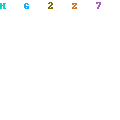If you publish Google Adsense ads on your Google Blogger - Blogspot site you are required to have a privacy policy. Otherwise, you run the risk of getting your Adsense account banned, suspended, or terminated.
It is quite simple and there really isn't much to it. You can simply create a new page within your Google Blogspot account.
Step 1:
Go to the following site and generate a privacy policy for your Blogspot blog:
http://www.serprank.com/privacy-policy-generator/index.php
Enter your blogspot site URl/web address:
-http://yourblog.blogspot.com
Enter your contact email address:
-you@yourmail.com
Yes, we use CookiesAnd make sure the box is ticked or checked for Google Adsense.
Then just click the Create my Privacy Policy button.

It will generate a privacy policy for your Blogspot blog based on the information you just provided above. All you need to do is copy and paste this into a new page for your Blogspot site.

Step 2:
Create a New Privacy Page in your Blogspot Blog Account.
Login to your Blogspot Account.
Find in the top navigation menu links: Posting.
Then click on: Edit Pages
And click the: New Page button

We want to give it a Page Title: Privacy Policy
Then paste the Privacy Policy you generated above into the text editor form area.
Click on the: Publish Page button

Note: You might view the Privacy Page you just created so you can find the link. Generally if you followed the above information it will create the page link with the following:
http://yourblog.blogspot.com/p/privacy-policy.html
Step 3:
Add a Gadget: HTML/JavaScript so you can add the actual link to your Privacy Policy Page.

The title should be: Privacy Policy
The content should be: Privacy Policy
-Highlight the content: Privacy Policy and click on the little: Create Link button
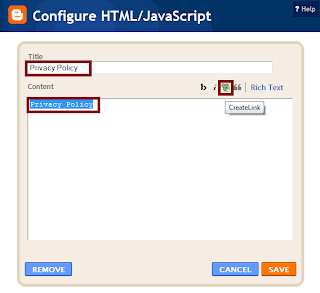
A little window will open for you to enter the URL.
-This will be the actual link to your Privacy Policy Page you created above.
Enter the url/link to your Privacy Policy Page and click: OK button
--Example:
http://yourblog.blogspot.com/p/privacy-policy.html

Then just click the: Save button to finish saving.

Now in your account you can see we added the HTML/JavaScript Gadget for Privacy Policy which includes the link to the Privacy Policy Page.

When actually viewing the blog you can see the Privacy Policy along with the clickable link that will take you to the detailed privacy policy info you generated earlier.

Additional:
If you are familiar with creating your own top menu navigation for your Blogspot site, or if your template has that feature you could easily add it there instead.
Either of these methods will provide a link to your Privacy Policy on every page of your site.
Some people suggest making a new post with the privacy policy info. The drawbacks of doing that is that it is much more difficult to find. If your visitors can't find it very easy than there is a good chance Google won't find it very easy either.
So to make your policy more user friendly and Google friendly it would be best to use the method I have detailed above.
Add Google Adsense Privacy Policy To Blogspot Blogger
Add Google Adsense Privacy Policy To Blogspot Blogger
2010-08-30T20:37:00-07:00
gameutopia
adsense|google|privacy policy|
Search
Archives
-
▼
2010
(35)
-
▼
August
(10)
- Add Google Adsense Privacy Policy To Blogspot Blogger
- Why Do People Text So Much
- Tweeting for your Pets
- The World's Gas Prices
- Benefits of the Internet
- Rubik's Cube Finally Decoded
- Twitter Down For Maintenance
- 1001 Conspiracy Theories
- The Annual Perseid Meteor Shower
- Solar Eruption Aurora Light Show
-
▼
August
(10)